Use the Glass Blown Open Mobile App to remind of activities during GBO Week.
Navigate to the Schedule section in the left hand menu.
Tap on the “+” icon next to the event you want to be alerted about.
Tap how soon before the event you want to be alerted.
10 Minutes
30 Minutes
60 Minutes
You will now see that an alert has been set.
Make sure notifications for the GBO app are turned on in your phone’ setting.
iOS
Andriod